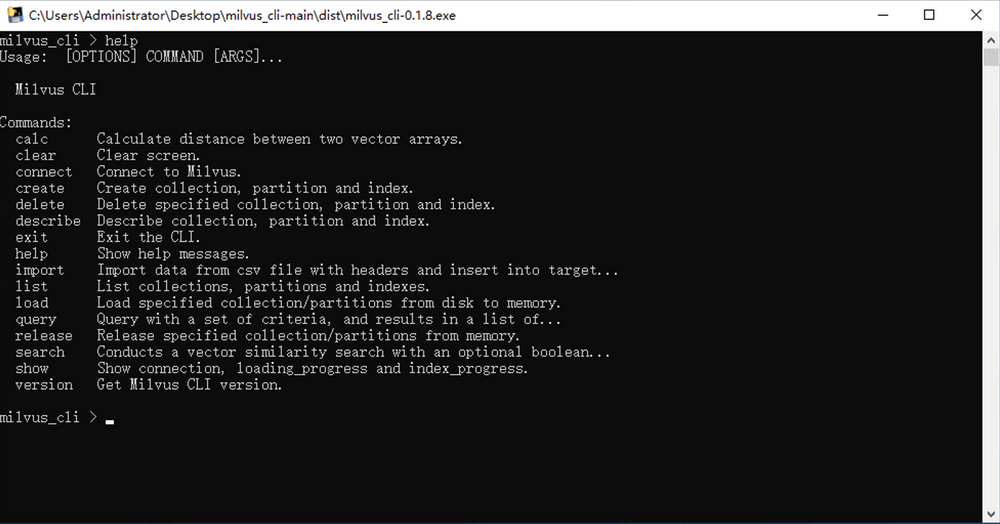Milvus_CLI
本主题描述了如何安装 Milvus_CLI。
Install from PyPI
You can install Milvus_CLI from PyPI (opens in a new tab).
Prerequisites
- Install Python 3.8.5 (opens in a new tab) or later
- Install pip (opens in a new tab)
通过 pip 安装
运行以下命令以安装 Milvus_CLI。
pip install milvus-cli
Install with Docker
You can instal Milvus_CLI with docker.
前提条件
需要Docker 19.03或更高版本。
Install based on Docker image
$ docker run -it zilliz/milvus_cli:latest
Install from source code
- Run the following command to download a
milvus_clirepository.
git clone https://github.com/zilliztech/milvus_cli.git
- Run the following command to enter the
milvus_clifolder.
cd milvus_cli
- Run the following command to install Milvus_CLI.
python -m pip install --editable .
Alternatively, you can install Milvus_CLI from a compressed tarball (.tar.gz file). Download a tarball (opens in a new tab) and run python -m pip install milvus_cli-<version>.tar.gz.
Install from an .exe file
This installation method only applies to Windows.
从GitHub (opens in a new tab)下载一个.exe文件并运行它来安装Milvus_CLI。如果成功,milvus_cli-<version>.exe将如下图所示弹出。
Successful installation of Milvus_CLI.